Installing Tow-Boot on Pinebook Pro
This is the second post in my #PinebookPro series. I plan to document all the steps of making it usable.
The first step is installing an operating system. Your Pinebook will arrive with #Manjaro pre-installed on eMMC. It's a fine operating system, but the system is not encrypted and there is no way to do it post-install. Yes, you can do tricks to have encrypted /home directory, but my #opsec requires full disk encryption.
Pinebook does not support booting off an USB drive, and you can't just insert microSD card with operating system and expect it to work. Boot order is hard-coded: SPI chip, then eMMC, and finally microSD.
Side note: I still didn't figure out what does SPI mean, but basically it's a 16MB disk on chip. It's some ARM relic. It arrives empty, and you can flash it with custom bootloader, which is exactly what we will do here.
But first, you need to make sure pre-installed Manaro isn't booting up the first. In order to do that you need to open your Pinebook and disable the eMMC chip. It's easy, there's an on/off switch on the motherboard just next to it :) And opening your laptop is also very simple since it is designed to be opened and modified.
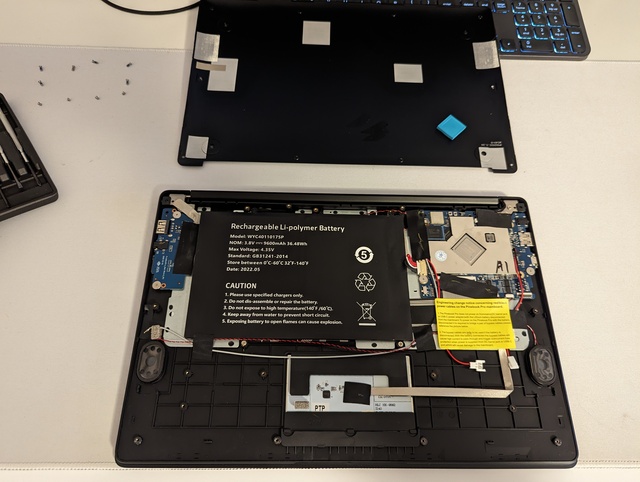
The chip is on the top right corner, between ARM SoC (CPU, GPU, etc) and the battery. Next to it is a little on/off switch, and I had to peel off a small protection cover in order to turn it off. So, it's off, put back the bottom cover and prepare the boot loader on microSD card.
There are other options, but I chose Tow-Boot. Get the latest release for Pinebook Pro, extract it, flash spi.installer.img onto microSD card, and boot your laptop with it. Select Flash firmware to SPI on the mini-menu, reboot, remove microSD card and you are done. Now you can switch your eMMC to on, and firmly assemble your laptop.
That's it. Now, when you boot your computer, you will be able to press Escape key and select the boot device. Even USB is supported! This will be essential to the next blog post: installing Armbian. But, more about that the next time.
PS. I really enjoy the hacking involved in making all this possible. Working directly with devices, sending commands and watching the verbose output during laptop initialization. Nowdays Linux on x86 just works, and I didn't know I was missing the excitement of doing things myself.
Posts in #PinebookPro series: