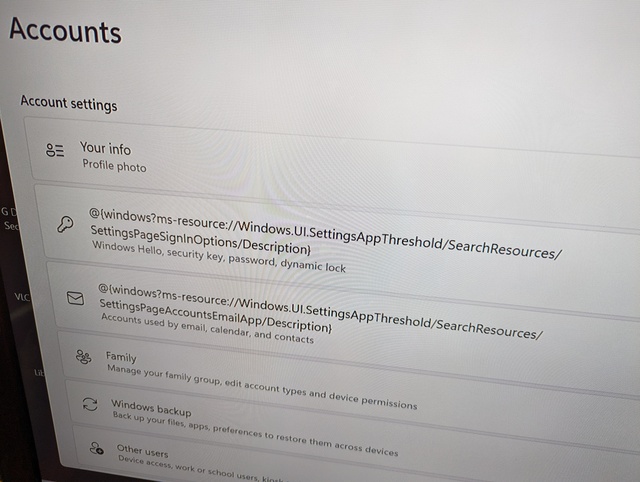All my laptops
I have always been an exceptionally geeky person and somewhat of a hardware hoarder. This post is documenting all the laptop computers I am currently using.
Lenovo Thinkpad X13. This is my current primary laptop. It runs on #Archlinux and I use it as my main driver. Everything is supported and just works. The computer itself is joy to use: the build feels great and I really like this keyboard as well.
Lenovo Thinkpad T430s. My fallback laptop. It's rather old and all scratched out but I really like it. It runs on #FreeBSD and all hardware is supported. Actually, I am right now using it to write this post. I use it for my #retro-computing programming as well (I am back coding on 6510 CPU).
Lenovo Thinkpad T480s. My work laptop running #Fedora. And the one that gave me the most headaches. When I purchased it I had to return it back two times since the keyboard was so awful it would make the computer unusable. Literally, using the keys around red nub (the TrackPoint) would stuck it somehow and the cursor would just run that way rendering mouse unusable. Eventually, support fixed the issue but the keyboard is awful and I dread having to use this computer. Luckily, it's only when I am traveling, otherwise I just keep it clean and up to date.
Lenovo Thinkpad X1 Carbon (3rd generation). My old primary laptop currently used for experimenting. I don't like it since the screen is glossy, so whenever I work on it during the day it is as if I am sitting in front of the mirror.
PineBook Pro. Like some people, I also believe that the future of computing is in RISC, and currently ARM architecture represents it the best. So I purchased PineBook Pro. It runs #Armbian. I don't do anything heavily on this computer, but I use it to play with ARM architecture, recompile stuff I worked on somewhere else, and generally as a playground.
MSI GL75. This is my gaming laptop. It runs Windows 10 and is used only for playing games. Actually, mostly by my kids, but since I have fallen with Counter Strike CS:GO, deleted forced Counter Strike 2, and decided to give up on that game, I have discovered that Enemy Territory community still thrives and came back to it.
And that is it.