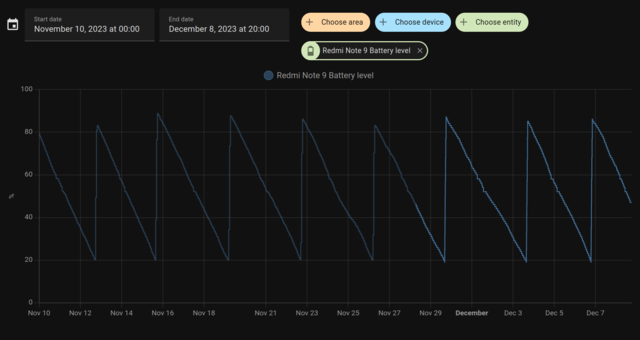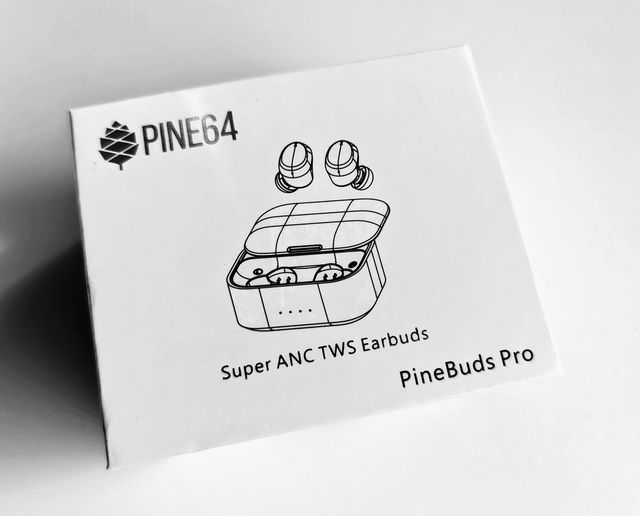My Pinebook Pro
Recently I have been searching to replace my laptop after spending many years with #Thinkpad X1. It's still an okay machine, I will not throw it away, but it has an issue where screen would turn off without any way to turn it off except leaving computer off for a while.
I use this laptop for reading and researching, occasionally for light retro programming. And that's it. So I revised features I need:
- It should be #ARM based, as this is the architecture I want to experiment with.
- It must be without active cooling. My phone is without a fan and it can do a lot, so why should I accept noisy fans in my laptop?
- It shouldn't be expensive.
There are not many options out there. There are some Acer Aspire ones. MNT Reform sure looks great, but it's very expensive. Apple Air with their own CPU is also an option, but it is also expensive. And then there's Pinebook Pro from PINE64. Price is around $200, so very affordable, and I am already successfully using their PineBuds Pro headphones. So that's what I chose.
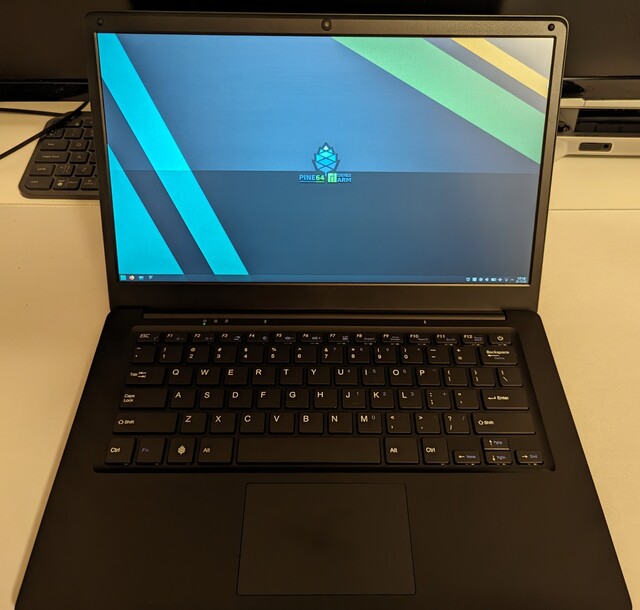
On the order page PINE64 is not joking: they clearly state that this computer is not for casual users and it is built for people who want to work on ARM architecture. And my, aren't they right. But let's see.
First of all, let's quickly go over the main issues with the ARM architecture itself. While being very advanced and powerful, it is completely driven by companies that are not playing with each other, or with open source developers for that matter. X86 architecture, mainly due clones and clone wars, has a reasonable design: there's a bus where devices are discoverable. ARM, on the other hand, are massive chips that integrate a lot of peripherals which talk to each other in proprietary and custom ways. This is best witnessed if you follow up significant but slow work in Asahi Linux; it's mainly reverse engineering with a lot of trial and error type of work. This is a bit simplified view, of course.
At this point, I am writing from the Pinebook. 😊
I want to focus on the good stuff, so let's note what I like so far (I will revise this list as the time goes by, of course):
- Aluminum case feels so good, in compared to Thinkpad's plastic one.
- Keyboard is nice, and it feels high quality. Firmware itself is open source, so that is a big plus.
- I had to open my Pinebook (more about that later) and many parts are replaceable. Most notably the battery. The thing is designed to be opened and it shows.
- Passive cooling! No fan, no noise, and practically no heat as well.
Now, these are the things I didn't like:
- Suspending is not working. I got used to this too much under Linux.
- Keyboard is not backlit.
- Screen can not be tilted back much, my estimation is 100°. That is not enough.
- Software support is basic and in development. So far I tried three distributions: Manjaro, postmarkOS and Armbian. You really need to know what you are doing and have to have a lot of experience in order to install and set up your software.
- There is one known issue with speakers, and this is potential deal-breaker. From time to time it clicks and emits really annoying sound that is somehow related to the level of screen brightness.
All in all, after spending a lot of time to achieve basic things, or at least what has been basic in Linux for more than a decade, I am a bit disappointed. And what I mean by basic is really basic, like installing operating system, achieving working WiFi, encrypted disk, etc.
I will keep and use #PinebookPro, there are a few issues still, but it is usable now. My search for good ARM based laptop is continuing.
Posts in #PinebookPro series: